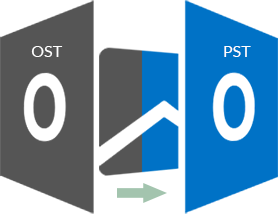
How to resolve Oversized OST file issue
Nowadays, most of the user is aware with Microsoft Outlook email clients that save its data into calendars, tasks, notes, journals, contacts, and many more. When you forget to delete some unimportant data, it gets filled up over the file storage limit and causes corruption issues in the OST file. Generally, Outlook saves its mailbox data into (.OST) and (.PST) file formats.
How would you feel when you open your MS-Outlook and a message shows on the computer screen –Your mailbox has reached the maximum size limit. In this scenario, this article will help you to resolve the oversized OST file problem through the manual method and automated solution.
Size limit of OST file:
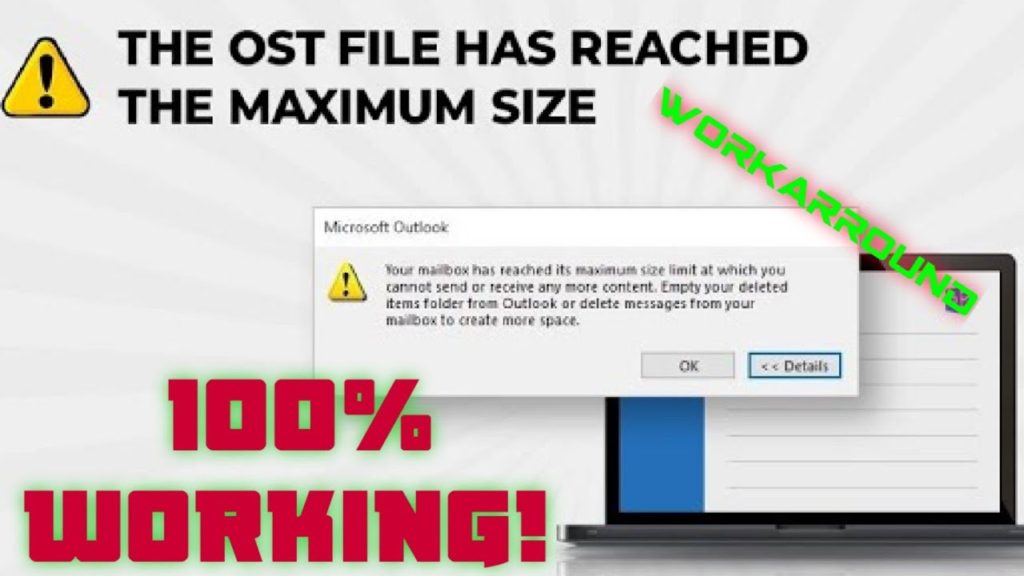
The storage capacity of OST file is depends on the MS-Outlook versions. By default the size of OST File for Outlook 2002 and earlier version is 2 GB and in the MS Outlook 2007 size of OST file is 20 GB. In addition, the size of OST file in Outlook 2010/2013/2016/2019 is 50 GB.
What issues occur in Oversized OST file:
The most common issues occur due to oversized of OST file are listed given below:-
- When the user unable to add mailbox data into the existing Exchange OST file.
- Failure to synchronize between OST and MS-Exchange Server.
- OST file may get corrupted due to the oversized.
- When error comes during the synchronization process.
Manual Methodology to Fix Outlook Oversized issues
There are multiple ways to resolved oversized OST file issues, some of the reliable manual methods are mentioned below:-
Method 1: Clean up Mailbox
This method needs to delete older emails, the steps are mentioned below:-
- Open Microsoft-Outlook and go to File menu >>Info>> click on the Mailbox clean-up.
- You can view your current mailbox size of the OST file stored locally and on the server by clicking on the View Mailbox Size tab.
- Now, enter the number of days to search the older emails and delete them to reduce OST file size and mailbox size on the Exchange Server.
- You can also search the items larger than, View Deleted Items Size, Empty Deleted Items folder, View Conflicts Size, and Empty Conflicts to reduce the OST file size.
Method 2: Move Mail Items from OST to PST or Archive Folder
Rather than deleting older emails, you can import OST data to PST file. This approach helps you to reduce the size of the OST file significantly while keeping all emails safe. The following steps of this method are given below:-
- In the MS-Outlook 2016/2019 -> Go to File>>Info>>Tools>>Clean up old emails.
- Choose the Archive this folder and all subfolders option.
- After that, select a folder from the list for an archive.
- Now, choose the Archive items older than the date.
- At last, click on the Browse option to choose to save location and click on the OK button.
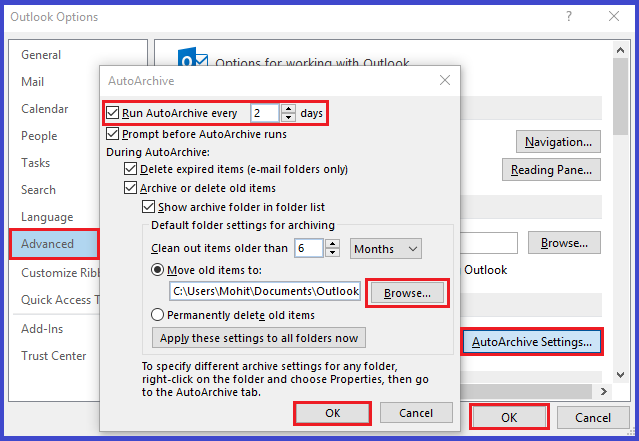
Note:- Here, I would like to advise you try a third-party tool because of the manual methods has some drawbacks that can disturb you such as –it can’t import all the email attachments of OST file to PST file, time-consuming process, it has a risk to permanent data loss, and many more.
Best Solution for free Unlimited OST to PST Converter
A third-party tool SysVita OST to PST Converter is a risk-free solution to resolve oversized file issues, corruption errors, restoration of permanently deleted once emails, export OST data into various file formats. Here, I would like to suggest you Download/Install OST to PST Converter Tool.

Inbuilt Features:-
- This application split any large size OST data into several small PST file formats as per your requirements.
- It repairs severely corrupted OST file data within a few clicks.
- You can safely convert single or multiple OST files into multiple file formats such as – Outlook PST, MSG, MBOX, NSF, EMLX, EML, vCard, vCal files without losing existing data.
- It allows us to directly convert the OST file into cloud-storage applications Office 365 & Live Exchange Server.
- Supports all the versions of Microsoft Outlook including the latest 2016/2019 and older versions.
- It quickly retrieves deleted/permanently deleted e-mails from the OST file.
- This application perfectly runs on all the versions of OS-Windows (32-bit & 64-bit).
- It maintains the OST file data hierarchy and integrity after the conversion.

Conclusion
This article has explained both the manual solutions such as – By using Clean-up tools, Archiving OST file. For resolving the oversized OST files problem, the reliable OST to PST Converter Tool has explained above. SysVita Software Team offers a free Trial Version to the users, in which the users can easily convert the first 30 email items per folder is free of cost.
