In our fast-paced digital world, email has become an indispensable tool for both personal and professional communication. We rely on emails to exchange information, share documents, and keep in touch with colleagues, friends, and family. However, what happens when you accidentally lose or delete important emails from your Mac’s Outlook for Mac (OLM) email client? This is where OLM email recovery software for Mac comes to the rescue!

OLM email recovery software is specifically designed to retrieve lost or deleted emails, attachments, contacts, calendars, and other crucial data from Outlook for Mac. Whether you’ve encountered accidental email deletion, a corrupted mailbox, or issues with your Outlook for Mac application, these specialized tools can help you recover your valuable data. In this comprehensive guide, we will explore the best 5 OLM email recovery software options for Mac, providing detailed descriptions and pros and cons for each to help you make an informed decision.
Why Do You Need OLM Email Recovery Software for Mac?
Before delving into the details of the top OLM email recovery software for Mac, it’s essential to understand why you might require such software in the first place. Here are some common scenarios where OLM email recovery software becomes invaluable:
- Accidental Deletion: It’s easy to accidentally delete emails, and once they’re gone, retrieving them can be a challenge.
- Mailbox Corruption: Corruption in your Outlook for Mac mailbox can result in email loss or inaccessibility.
- Application Malfunction: Sometimes, Outlook for Mac may encounter issues or errors that affect your email data.
- Data Loss During Migration: When migrating from one Mac to another, you might lose some email data.
- Backup Failures: Even with a backup system in place, backups can fail, leaving you without a reliable way to restore your emails.
With OLM email recovery software, you can effectively recover your lost or deleted emails, ensuring that you don’t lose critical information or important messages forever.
The Top 5 OLM Email Recovery Software for Mac
Now, let’s explore the top 5 OLM email recovery software options for Mac. We’ll provide a detailed breakdown of each software, including its features, advantages, and disadvantages, to help you choose the right one for your specific needs.
1. SysVita OLM Recovery for MacOS
SysVita OLM Recovery for MacOS is a specialized tool designed exclusively for OLM file recovery. It excels at recovering not only emails but also attachments, contacts, calendars, and more from corrupted OLM files. The software boasts a user-friendly interface, making it accessible to both beginners and advanced users. Additionally, SysVita OLM Recovery for MacOS provides a preview feature, allowing you to view recoverable data before initiating the recovery process. It supports batch OLM file conversion, enabling you to recover multiple OLM files simultaneously.
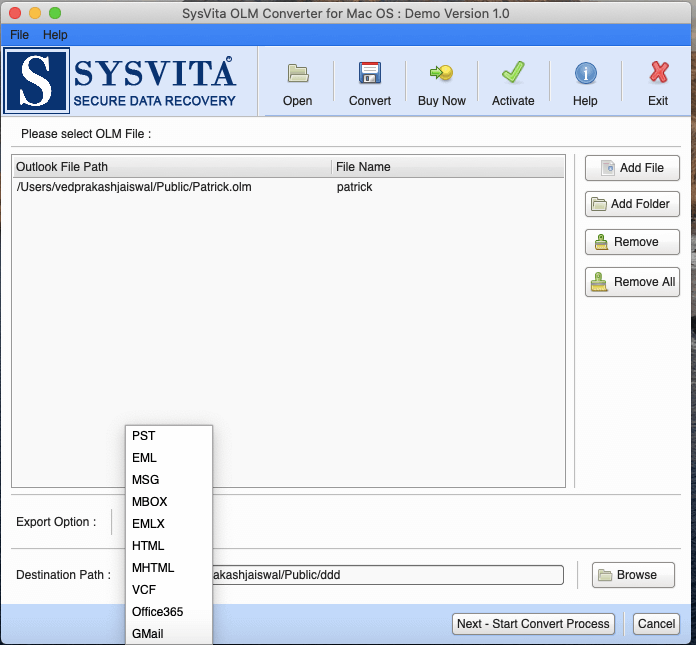
Pros:
- Specialized for OLM file recovery, ensuring precise email retrieval.
- Recovers not only emails but also attachments, contacts, calendars, and more.
- User-friendly interface suitable for users of all skill levels.
- Provides a preview feature to review recoverable data.
- Supports batch conversion of multiple OLM files, enhancing efficiency.
- Export Multiple file formats such as Office365, Live Exchange Server, Gmail, PST, MSG, EML, EMLX, MBOX & HTML.
- Free trial versions available for testing.
Cons:
- Specialized for OLM files, which may limit its use for broader email recovery needs.
- Pricing may be on the higher side for users seeking a more comprehensive email recovery solution.
2. Vartika OLM to PST Recovery
Vartika OLM to PST Recovery is tailored specifically for recovering data from Microsoft Outlook for Mac. This powerful tool can retrieve emails, attachments, contacts, calendars, and other essential data from Outlook for Mac databases. The software offers a straightforward interface with dedicated options for email recovery, making the process efficient and user-friendly. Additionally, it provides a preview feature, allowing you to view recoverable data before initiating the recovery process. Vartika OLM to PST Recovery comes with free trial versions to test its functionality.
Pros:
- Designed exclusively for recovering data from Outlook for Mac.
- Recovers a wide range of data, including emails, attachments, contacts, and calendars.
- User-friendly interface with dedicated email recovery options.
- Provides a preview feature to assess recoverable data.
- Free trial versions are available for testing.
Cons:
- Specialized for Outlook for Mac, which may not be suitable for users of other email clients.
- Pricing structure might be relatively high for users seeking a more comprehensive email recovery solution.
3. vMail Mac OLM Converter
vMail Mac OLM Converter is primarily designed for OLM file conversion. While its primary focus is on converting OLM files to various formats, it also offers email recovery capabilities. The software can retrieve emails, attachments, contacts, calendars, and other data from OLM files. It provides a user-friendly interface with straightforward options, making it accessible to users of all skill levels. vMail Mac OLM Converter also supports batch conversion of multiple OLM files, enhancing productivity. The software offers a free trial version for users to evaluate its features before making a purchase.
Pros:
- Primarily designed for OLM file conversion, making it versatile.
- Recovers emails, attachments, contacts, calendars, and more.
- User-friendly interface suitable for users of all skill levels.
- Supports batch conversion of multiple OLM files.
- Offers a free trial version for testing.
Cons:
- While it offers email recovery capabilities, its primary focus is on OLM file conversion.
- May not have the extensive email recovery features of some other tools.
- Pricing might be on the higher side for users seeking comprehensive email recovery.
4. OLM Converter Ultimate
OLM Converter Ultimate specializes in converting OLM files to various formats, making it a valuable tool for users who need to migrate or export OLM data. While its primary focus is on OLM file conversion, it also offers email recovery capabilities. The software can recover emails, attachments, contacts, and calendars from OLM files. OLM Converter Ultimate provides a user-friendly interface that is accessible to users of all skill levels. It supports batch conversion of multiple OLM files, enhancing productivity. The software also offers a free trial version for users to test its functionality.
Pros:
- Specialized in OLM file conversion, making it versatile for data migration.
- Recovers emails, attachments, contacts, and calendars from OLM files.
- User-friendly interface suitable for users of all skill levels.
- Supports batch conversion of multiple OLM files.
- Offers a free trial version for testing.
Cons:
- While it excels in OLM to PST conversion, its email recovery features may not be as comprehensive as some other tools.
- The free trial version may have limitations on the number of emails you can convert.
5. KDE OLM to PST Converter
KDE OLM to PST Converter is specialized in converting OLM files to PST format, which can be imported into various email clients. While its primary focus is on OLM to PST conversion, it also offers email recovery capabilities. The software can recover emails, attachments, contacts, and calendars from OLM files. OLM to PST Converter Pro provides a straightforward interface with user-friendly options, ensuring a seamless user experience. It offers a feature for selective email conversion, allowing you to choose specific emails for recovery. The software also provides a free trial version for users to evaluate its functionality.
Pros:
- Specialized in OLM to PST conversion, making it versatile for data migration.
- Recovers emails, attachments, contacts, and calendars from OLM files.
- User-friendly interface suitable for users of all skill levels.
- Provides a feature for selective email conversion.
- Offers a free trial version for testing.
Cons:
- While it excels in OLM to PST conversion, its email recovery features may not be as comprehensive as some other tools.
- The free trial version may have limitations on the number of emails you can convert.
Conclusion
When it comes to OLM email recovery software for Mac, each of the five options discussed in this guide has its own set of strengths and weaknesses. The choice of which software to use ultimately depends on your specific requirements, including whether you need specialized OLM file recovery or a more comprehensive email recovery solution.
If you prioritize precise OLM file recovery and user-friendly interfaces, SysVita OLM Recovery for MacOS and Vartika OLM to PST Recovery are excellent choices. However, keep in mind that these tools are specialized for Outlook for Mac. If you need versatility for OLM file conversion, VMail Mac OLM Converter, OLM Converter Ultimate, and OLM to PST Converter Pro offer a range of capabilities, including email recovery.
It’s crucial to consider your specific needs, budget constraints, and the importance of email recovery in your overall decision. With the right SysVita OLM email recovery software for Mac, you can ensure that your lost or deleted emails are retrieved, safeguarding critical information and valuable messages.
