Microsoft Outlook is one of the extensively used email client application offered by Microsoft that is used for sending/receiving email messages. Generally, Outlook stores its mailbox data including –contacts, journals, tasks, notes, calendars, drafts, and other items into (.pst) and (.ost) file formats.
The Outlook user may experience some errors by accidental actions. The 0x80070021 error mostly displays when you attempt to back up Outlook.pst to another device location. This article describes a complete detailed overview of the various reasons for the occurrence of Error 0x80070021 and solutions to repair
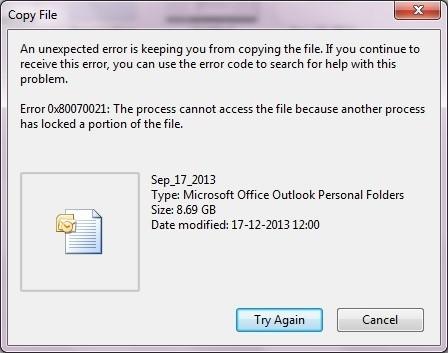
Reasons for 0x80070021 error
These are several reasons behind the Error 0x80070021 is corruption issues in the PST file. Here, you will know these reasons that are responsible for the corruption PST file are mentioned below:-
- Due to the failure of the Data Storage Device.
- Accidentally Power Failure.
- Oversized PST file.
- Due to weak Internet connectivity.
- Abnormally shutdown of Outlook.
Manual Method to fix 0x80070021 error
The following steps are listed below:-
- Firstly, log into your computer as an Administrator.
- Click on the Start button on the desktop >> select All Programs Option >> Windows Accessories >> System Tools >> System Restore.
- After this, a new window will open and there is an option to select Restore my computer to an earlier time then click on the Next tab.
- Click on “restore point” Under the option on this list and choose the latest system restore option, click on the Next.
- Now, click on the Confirmation Window.
- At last, once the restoration process is completed restart your computer.
Automated Solution –PST Repair Utility
If you are still troubling with error code 0x80070021, then you need to utilize a third-party tool named is SYSVITA Outlook Repair Tool. The tool is made-up of powerful techniques and programming that can safely repair highly damaged PST file data within a few clicks. It has an interactive graphical interface that helps the user easily operates this tool without any hassle. This tool restores permanently deleted/lost email messages from the PST file. By using this tool, You can split any large size PST file into several small PST file such as –newly created PST file, MBOX, EML, EMLX, NSF, vCard, vCal, MSG files without losing mailbox hierarchy. It is compatible with all the versions of Microsoft-Outlook and Windows OS (32-bit & 64-bit). This application provides an option to directly export PST files into cloud-storage applications such as –Office 365 & Live Exchange Server.
How it works:-
- Download/Install SYSVITA Outlook PST Repair Tool
- Click open Button, To Select PST file.
- Click on the Scan option.
- After this, click on the Fix Errors (Export) button when the scanning process is completed.
- After that, open Outlook then Select a repaired PST file.
Time to Wrap-Up
To conclude, in this article, we have described an efficient method to resolve the error code 0x80070021. The first manual methods are work well but it is complex to implement for non-technical users and has a risk of permanent mailbox data loss. Therefore, Download highly recommended recovery solution is SYSVITA Outlook PST Repair Tool. This application offers a free Demo Pack that allows us to freely convert the first 30 emails from PST file to multiple file folders.
