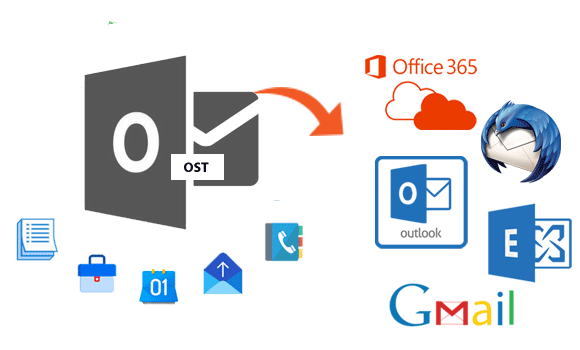
Learn About, How to Import Microsoft OST Files to PST Format
Microsoft Outlook is an application that is used mainly to send and receive emails. Primarily an email application, it also includes calendar appointments, task manager, contact manager, note-taking, journal, and web browsing. When you’re using Outlook 2019, 2016, or an older version, the app stores a copy of your emails, contacts, and calendars save your data a folder which name is OST (Offline Storage Table). In such situations, the user needs to convert OST files to PST format either by using the manual approach or a third-party tool. In this blog, we will guide you on how to Import OST files to PST.
Some times Outlook has problems opening these data files or stop working and get damaged from your mailbox. Some reasons are the following –
- Hardware Related Issues
- Abrupt Outlook Termination.
- Large PST File.
- Virus Attack.
- Exchange Server Downtime to Not Access.
- Unfortunately deleted Mailbox.
Hardware Related Issues: Any physical damage to the sector that contains the PST file may cause the Outlook PST file corruption.
Abrupt Outlook Termination: Any sudden closing of MS Outlook application may prevent PST file from saving data accurately. So, the next time the file is opened, there will be discrepancies. This will lead to errors while accessing the PST file.
Large PST File: In earlier versions of Outlook, users can only save up to 5GB of data. This becomes quite difficult in cases where large data communications going on for months. Anything over the size limit which causes the PST file to crash and hang the application.
Virus Attack: Often users open email attachments from MS Outlook interface that turns out to be a virus. A virus is a malicious entity that can corrupt data on a system including an OST file.
Unfortunately deleted Mailbox: Unfortunately, Configure One Account in multiple systems and use multiple people. and delete the mailbox folder OST file.
Exchange Server Downtime to Not Access. Some situations when Exchange Server Downtime, Outlook unfortunately Crash and Gets message found Outlook file not open, etc.
Outlook OST to PST manually – you can use these steps to troubleshoot and fix issues with the data files. About a Free Methods, “Import & Export Wizard method”.
Read More: Migrate offline OST file into Gmail
- Step-1: Launch Microsoft Outlook & Select the Menu “FILE TAB”.
- Step-2: After click on the File tab then select the “OPEN & EXPORT” option.
- Step-3: After that, go to Import/Export option after clicking on the “Open & Export option”.
- Step-4: After the click, then Now in Import and Export Wizard dialog box in which select on “Export to a file” then click “Next” to proceed forward.
- Step-5: Now click on the Outlook data file (.pst) and click “Next” to move further with the process.
- Step-6: Now, you select the mailbox folder and subfolder to export from to export data into PST file then select “Next”.
- Step-7: Now, click on “Allow duplicates to be created” to export the files and then click “Finish” the program as shown below.
SysVita OST to PST Conversion Tool
SysVita OST to PST Conversion Tool, Repair for Outlook uses a powerful scan engine to repair severely corrupt OST files and reconstruct Outlook mailbox data with 100% integrity and precision. It repairs & Recover OST files of any size and recovers the complete mailbox items including deleted emails. sysvita OST To PST Converter for outlook can effectively repair large OST files with severe corruption, and it can also export the Exchange OST files directly to office 365, Gmail, G Suite, Outlook & Live Exchange Server.
Features of Sysvita OST to PST Software
- Recover all the data from OST file into PST file.
- Convert data to several file formats like PST, HTML, vCal, MSG, EML, MBOX, vCard, PDF & EMLX.
- Easily restore all Emails, Attachments, Contacts, Calendars, Events, Journals, Notes and all Deleted items.
- It supports cloud-based applications Live Exchange Server & office365 and Google Gmail with this, you can access your data anywhere required the only login- password.
- It restores also the mailbox items such as To, Bcc, Cc, From, Attachment, Subject, and Date.
- You convert multiple offline OST files to the PST file selected Batch Converter.
- It supports all versions of Outlook 2019, 2016, 2013, 2010, 2007, 2003, 2002 & 2000.
- This software supported any size of exchange OST file to PST file.
- You can split the big size of OST file data into PST file, 1GB up to 25 GB.
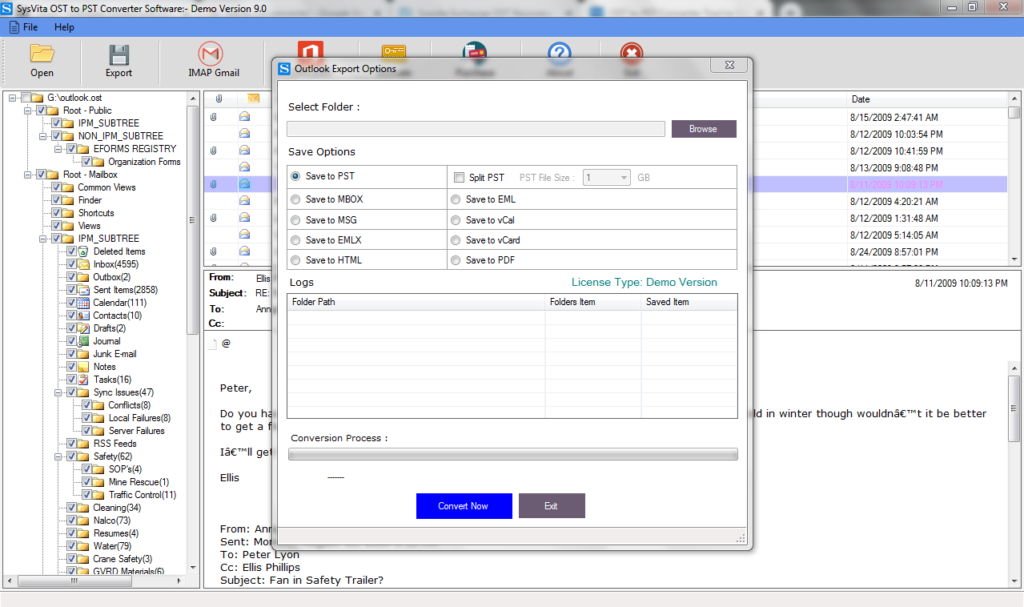
Conclusion
I know that too many options create anxiety and leave you less satisfied. In order to choose the best OutConversion tool as Sysvita OST to PST, you need to understand the basic fundamental principles. In this blog, I’ve explained my reason why OST to PST Converter tool from Sysvita Data Recovery is the best solution for Outlook users. Now it’s your turn to make use of it.
