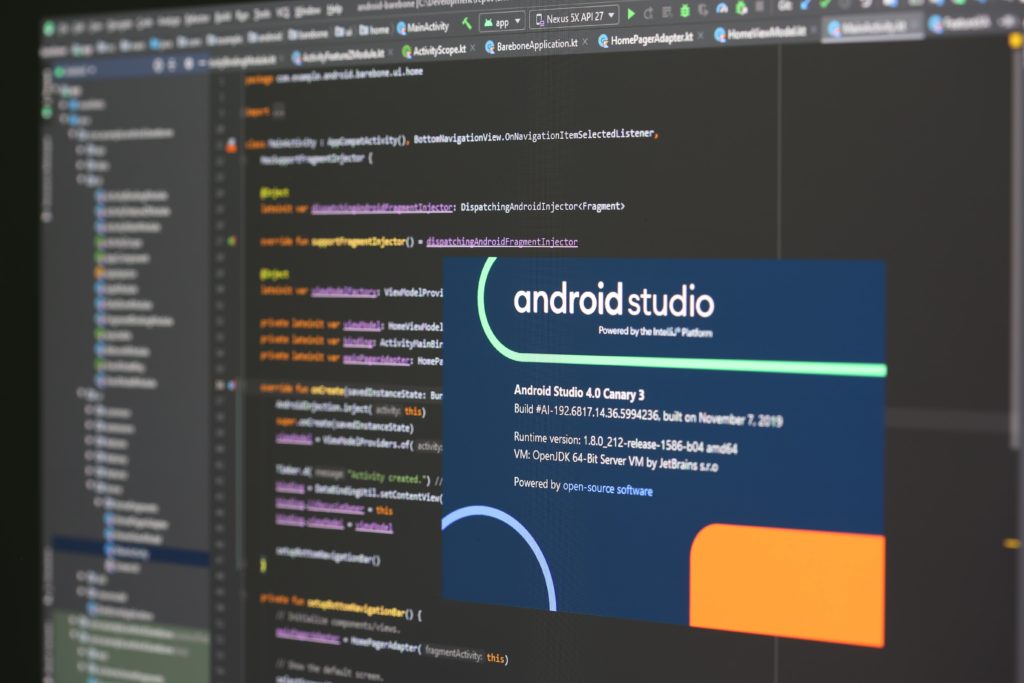
Getting access to the right data is vital in embracing digital transformation and achieving a competitive advantage in a cutthroat marketplace. However, recent data indicate that more organizations are dealing with disordered and unorganized information, which slows down the decision-making process and reduces productivity
One way of resolving this issue is taking advantage of a powerful file digitization service that can extract information from any format into an easy-to-access document and ensure the safe storage and recovery of your business data. With a dynamic file converter in place, organizations can make educated decisions quickly while simultaneously driving innovation, which is a path to business success.
Although the benefits of digitization of documents business are attractive enough, choosing the right file converter can be challenging with so many options available that are brimming with powerful features. This article will walk you through on the features you need in a file converter to ensure that it works seamlessly with your operations.
1- Batch Conversion
Converting a single file depending on its size can be time-consuming, let alone compressing multiple business documents. In the past, traditional file converters required users to upload one file every window for conversion. This was a bit troubling as it prompted users to exhaust time in setting up tabs and uploading documents.
An essential file converter feature that can eliminate these issues is batch file conversion. With batch file conversion, you can upload multiple files in a single tab quickly and perform the conversions all at once. Batch file conversion also lets you upload several documents and convert them to an identical output format for compatibility and easy access with any device.
2- Multiple File Format Support
Ensuring that your document digitization service supports multiple file formats is essential in compressing multiple documents without compromising overall productivity. Although the technology involved in producing digital business documents has evolved, there hasn’t been a single document format that has served as the gold standard.
A significant reason for this is that business documents, particularly emails, HTML documents, and videos differ in several ways depending on the device you are using to view the file. In some cases, it might even result in the document content to be unreadable. Taking advantage of a file converter with multiple file format support ensures that your data is accurate and accessible regardless of the device used by your recipient.
3- Document Management
Document management is an increasingly important file converter feature for a business that deals with an influx of data. With a document management plugin, you can organize your online files and digitize your existing paper documents easily. By knowing how to digitize documents quickly, you can backup all of your paperwork and files properly to ensure that they don’t get lost.
It also allows you to establish an electronic archive of documents that any authorized user can access and edit. This way, you can save time should you need to access a specific document and compress it into a different file format than before. Learning more about document management software is an excellent way of knowing the importance of a document management plugin in a file converter.

4-Document Settings Customization
Customizing the document settings empowers users to maximize the benefits of their file conversion solutions. As a business leader, you have to ensure that the technologies you are using can be customized for your operations to increase efficiency and reduce waste. A rule of thumb is to evaluate your chosen file converter and explore the number of options you have to personalize your outputted settings.
Usually, some file converters allow you to change elements such as compression, margin trimming, and image rotation or perhaps let you operate scheduled conversion tasks. Having the ability to customize these settings and perform scheduled conversions not only saves you time but also increases your overall productivity.
5- File Recovery Plugin
File recovery is an unheralded yet crucial feature of a dynamic file converter. It is not uncommon for businesses to experience inaccessibility of files and folders, accidental deletions, and unrecognized formats following a file conversion. Forbes indicates that 58% of businesses are not prepared for document loss while another 60% reported that they were forced to close their doors after losing their data.
A separate Forbes report adds that more than 140,000 hard drives fail weekly. With a file recovery feature, you can repair important business documents and corrupt partitions while simultaneously restoring your previous file versions. This way, you can redo the conversion process and ensure that your databases are backed up to avoid losing your files altogether.
Achieving Higher Business Productivity with a File Converter Solution
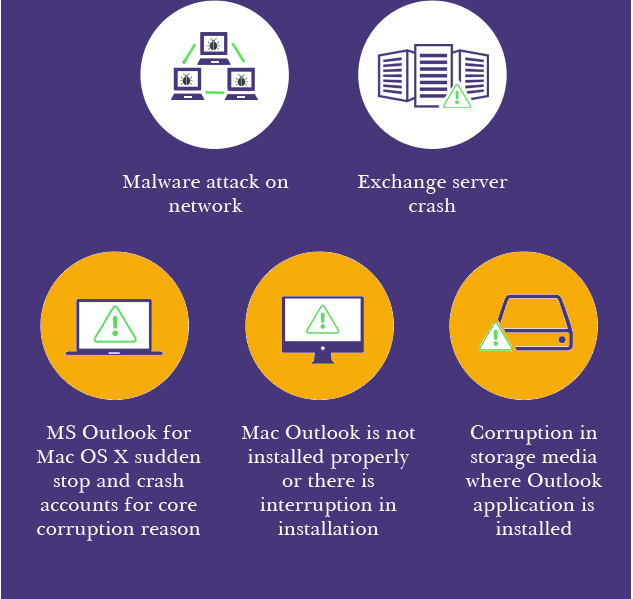
Higher business productivity is a telltale sign of efficiency. When businesses are more efficient, they can turn in more revenues and reduce waste. An excellent way of achieving higher productivity is using file converter solutions in extracting essential business data. One of the leading tools that can help is SysVita OLM to PST Converter.
SysVita OLM to PST Converter is a file conversion solution that empowers users to recover and convert emails from Mac Outlook OLM files to Outlook PST. It also comes with powerful features such as batch file conversions and OLM calendar and contact export, which work together to ensure easier conversion. SysVita OLM to PST Converter which is available on Mac and Windows offers users personal, business, corporate, and enterprise license packages.

