At this time, a billion users use Microsoft Outlook for business & Professional in macOS and Windows PC. In mac, Outlook creates an OLM file and at Windows PC outlook create OST (In Exchange Mode) and PST file. In Some Situations, multiple users transfer OLM files in Windows PC, Open in Outlook but the OLM file can not be open because the OLM file doesn’t support Windows Outlook. If you are looking for the best and perfect solution to easily transfer Outlook OLM file to PST file to Mac to Windows New Computer or another Outlook.
In this blog, we will present the most advanced ways to move Outlook to a new computer. With the help of this blog, users will be able to export emails data from OLM files including such as Inbox, contacts, calendar, to-do list, etc, without any problem. There are several ways to transfer Outlook files to a new computer. Traditional manual techniques are quite lengthy and complicated, so users need to follow each step carefully.

To avoid the risk of human errors and data loss, users are suggested to use SysVita OLM to PST Converter to import OLM files into Outlook.
Table of Contents
- Well-known situations that need OLM to Outlook PST Conversion
- How to convert OLM to PST Manually?
- Explain How to Convert OLM to PST file all Levels
- Disadvantages of the manual method during conversion process.
- How to Convert OLM file to PST File with SysVita OLM to PST Converter
- Prominent Features
- Conclusion
Well-known situations that need OLM to Outlook PST Conversion
- The user is migrating from the Mac system to the Windows system. Therefore, they have to move from Outlook for Mac to Outlook for Windows. So, OLM to PST conversion is required.
- One is momentarily using a Windows computer at the office or home. For Outlook for Mac to access its email, it needs to convert OLM to PST.
Manual Method: Convert OLM to PST File
There are some principal measures in this standard procedure that you ought to go through one after another. These are the levels:
- Create an IMAP Account
- Configure Outlook for Mac with an IMAP Account
- Export Outlook for Mac Email to IMAP Account
- Configure Outlook for Windows with Same IMAP Account
Explain How to Convert OLM to PST file all Levels
Step-1: Create an IMAP Account
- Open any webmail as Google, Yahoo, AOL, Live Outlook, etc, I explain with Google Gmail when clicking on settings Options.
- In Settings select Forwarding and POP/IMAP tab
- Now check the status of IMAP; if it is not enabled then enable IMAP and save changes.
Step-2: Configure Outlook for Mac with an IMAP Account
- Open Outlook for Mac and suddenly navigate to the Tools tab and select Accounts.
- Now choose Email and enter your Email ID, Password and other details.
- Enter IMAP server and SSL connection with SMTP server and select 465 as port number;
- After that click on Add Account.
Step-3: Export Outlook for Mac Email to IMAP Account
- Open Outlook for Mac then decides the item you want to Export.
- Right-click on the selected folder then Move > Copy to Folder.
- Find the name of your IMAP folder and select Copy.
- After that update, the IMAP folder with the Send/Receive button and all your OLM emails are now in the IMAP account.
Step-4: Configure Outlook for Windows with Same IMAP Account
- Open Control Panel and select Mail > Email Accounts > New
- Select Configure server settings manually, and then click Next.
- Select IMAP/POP Settings, and then click Next.
- Enter your IMAP account credentials and incoming and outgoing server specifications, and then click More Settings.
- Click the Advanced tab and enter the 993 port number in the IMAP server and select SSL Connection.
- Enter port number 465 of the SMTP server and select SSL Connection and then click OK.
- Now click on Next; this will take a few minutes then click Finish.
If you are following all steps perfectly, when you can understand that this is one of the freeways to convert OLM to PST. In addition, this manual method has unusual disadvantages that can make major problems during the conversion.
Disadvantages of manual method during conversion process
- While the conversion process, aforementioned can lead to differences and data loss. So, make positive to back up the OLM file ere the conversion process.
- It is a time spending process and also needs professional expertise.
- The manual method is not sufficient for damaged OLM files.
These are the drawbacks of the manual method. To defeat the weaknesses, we would suggest you the best OLM to PST converter to convert mac olm file to Outlook PST file.
How to Convert OLM file to PST File with SysVita OLM to PST Converter
SysVita OLM to PST Converter software is a perfect and multi-functional utility, easily recover lost data from Mac Outlook OLM files and advanced conversion process to export OLM to PST, Gmail and Office 365. This migration tool, migrates all email components from Mac Outlook such as Message, From, To, Subject, Date, and Attachment to Windows Outlook PST, and other files like EML, EMLX, MBOX, PDF, HTML, RTF and Contacts in vCard file format. In the migration process, SysVita software allows every user is easily export Mac OLM file to Office365, Live Exchange Server, Gmail, Yahoo and AOL. Not only does this tool perform the conversion process, but it is also a complete solution for dealing with damaged Mac Outlook OLM files.
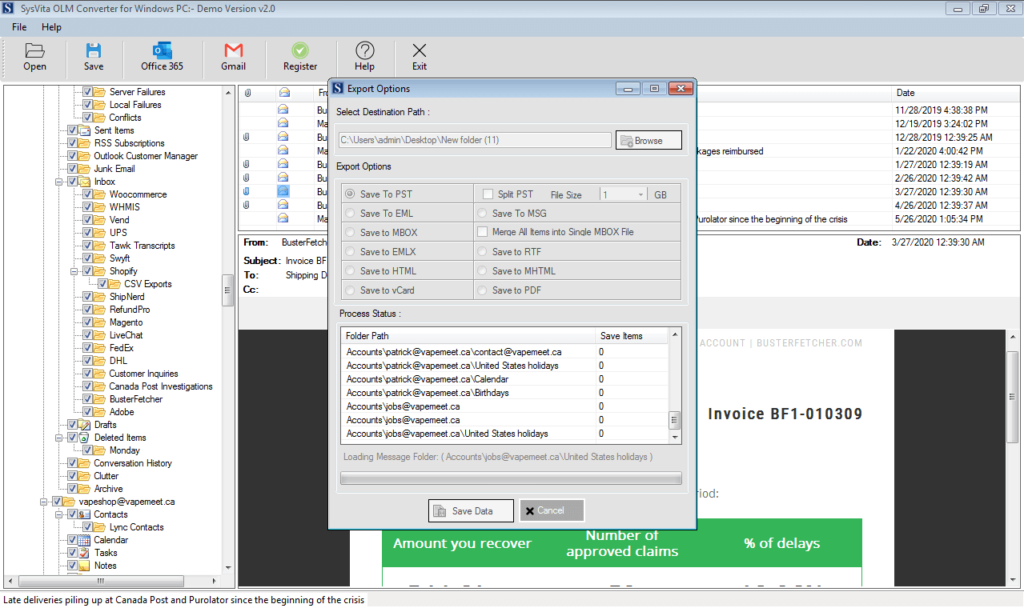
Prominent Features
- Complete File Conversion to convert mac Outlook OLM file to PST.
- SysVita OLM Converter Software is bug free software and fix Error-Free File Transfer
- OLM Converter software is Maintains hierarchy of folders and sub-folders so that when users use Outlook they do not face any difficulty.
- SysVita OLM to PST converter Software not only conversion tool but this tool Repair Corrupt OLM Files & recover mailbox data.
- SysVita OLM Converter Software allow to multiple saving option to save multiple file formats like PST, MSG, EML, EMLX, MBOX, HTML, RTF, vCal, vCard, & PDF file formats.
- Split method available to split large OLM file into small size of PST files to fix Outlook PST file size error.
- Directly Export OLM to iCloud office365, Live Exchange Server & all webmail Accounts (Gmail, Yahoo & AOL etc).
- Sysvita OLM to PST Converter is compatible with Outlook 2019, 2016, 2011 for Mac and MS Outlook 2019, 2016, 2013, 2010, 2007 and other previous versions for Windows. It can be installed in Windows 10/8.1/8/7 and other formats.
Conclusion
Here, we have discussed all the reasonable and mild free methods to convert OLM to PST files. We have additionally suggested a programmed approach for this and explained some of its key features. You can work freely with any well-thought-out solution as per your requirement. I hope this encourages you to convert OLM to PST.
