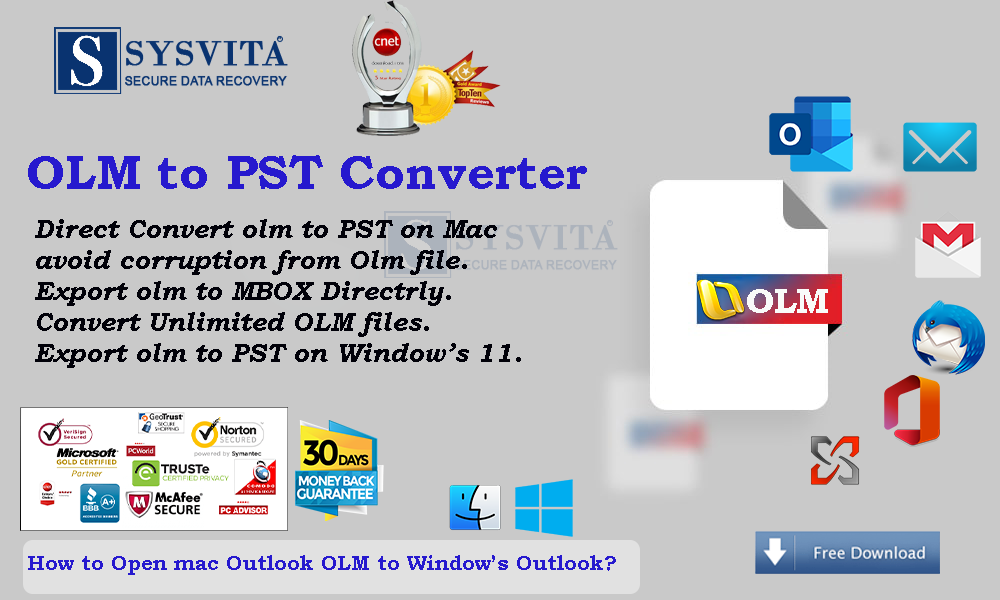Many Mac users facing a problem and searching articles on how to migrate or move outlook data from OLM to PST. It’s a very popular topic to how to convert mac outlook to Windows Outlook and people who care more about their data often opt for this type of conversion and end up trying to figure it out. This is how to transfer Outlook from Mac to PST without any expertise and without getting affected their data as well.
Your Ultimate Guide to Moving from OLM to PST without Being a Professional
So if you are looking or searching for the answer to the question of how to switch or Move from Outlook Mac to Outlook window, then this is the right place to convert or Move Outlook Mac to Windows Outlook. SysVita OLM Converter or OLM to PST Converter is your ultimate answer to all email conversion problems. SysVita OLM Converter is a professional tool that helps common Mac users to move or Convert their Outlook Mac OLM to PST for Outlook. Here, we are discuses and verify the guide step to steps how to Convert or move mailbox data from Mac Outlook OLM to PST Outlook Windows with SysVita OLM Converter Software.

Follow some important steps to Migrate or move OLM mailbox data to Outlook PST. If you are already transfer Mac Outlook OLM file at Windows PC but you are not access Outlook and you want to convert OLM to PST at Mac PC. Here, I will discuss or Explain both pc, How to move or convert OLM to PST.
Read More: HOW TO MIGRATE/CONVERT OLM EMAILS TO NEW COMPUTER
For Mac PC, How to move OLM to PST Outlook mailbox data.
First you need to install SysVita OLM converter Mac software and follow these easy some steps to move mac outlook files into PST.
- This Software launch for Repair & recover OLM Mailbox data to double click SysVita OLM Converter Software icon.
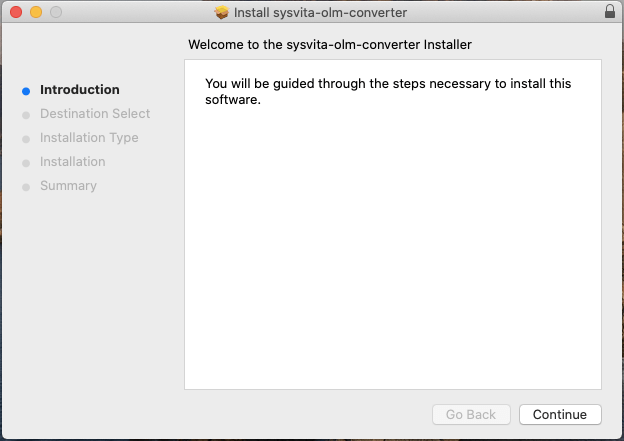
- Click Open file or Add file for Convert OLM to PST. In this Software build for amazing (if you want to move or convert Unlimited OLM file or OLM files folder) to Select option’s as add files or add folder.
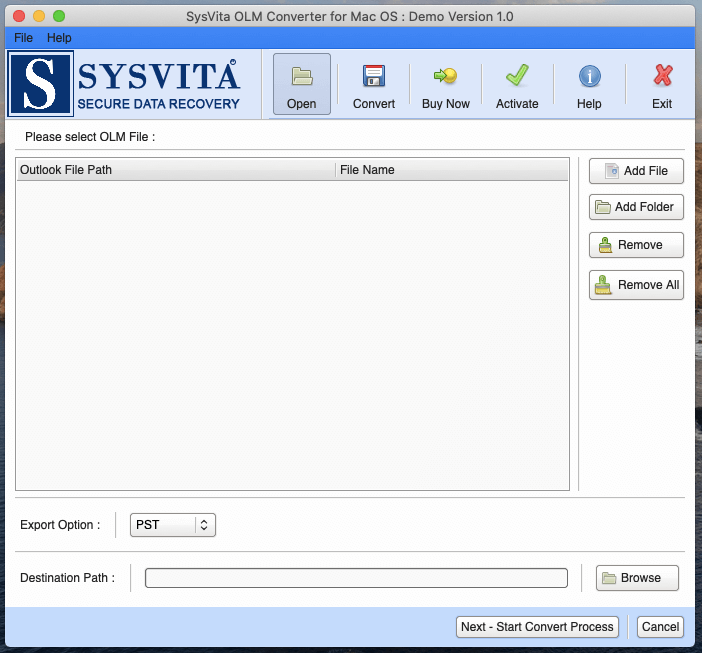
- After complete file Selection that you click Export option to Save OLM file in different file formats. Note* this Software given more option to Save OLM file as PST, MSG, EML, EMLX, MBOX, HTML, RTF etc.
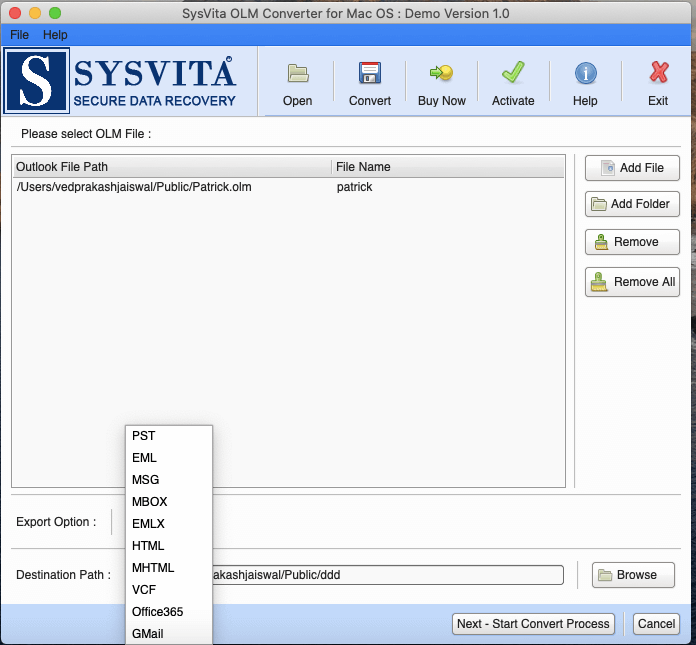
- If you want to migrate OLM to Gmail, or OLM to Yahoo or OLM to AOL Webmail Account to Select Gmail options.
- Multiple Outlook Users Access iCloud Server and migrate Outlook Mailbox data into Office365, live Outlook & Live Exchange Server etc then you choose Office365 options.
- After Confirm you save OLM file in desired files then you Click Conversion Process Button to Save OLM file. For Example if you want to Convert OLM to PST then you select PST option then Click conversion Process.
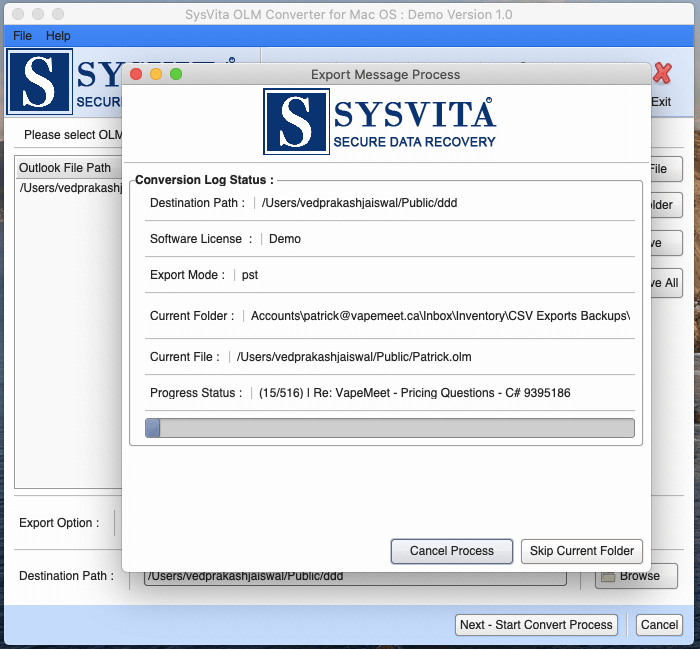
- After Conversion process Start for waiting some couple of time to Complete Process.
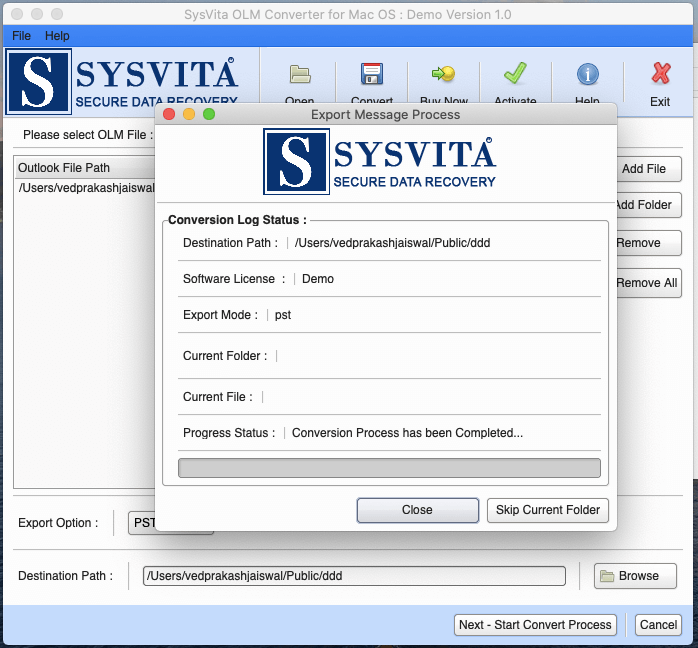
For Windows PC Users, How to move OLM to PST Outlook mailbox data.
If you are a working with Windows PC and you want to Convert Mac OLM file to Outlook PST then try SysVita OLM to PST Converter Software. This software support all Windows including Windows 11 & all MS Outlook Including 2019.
Read More: Manual Method to Convert OLM file to Outlook PST.
First Download Software and install SysVita OLM to PST Converter Windows PC software and follow these easy some steps to move mac outlook files into PST.
- Double Click SysVita OLM to PST Converter icon then look first Screen.
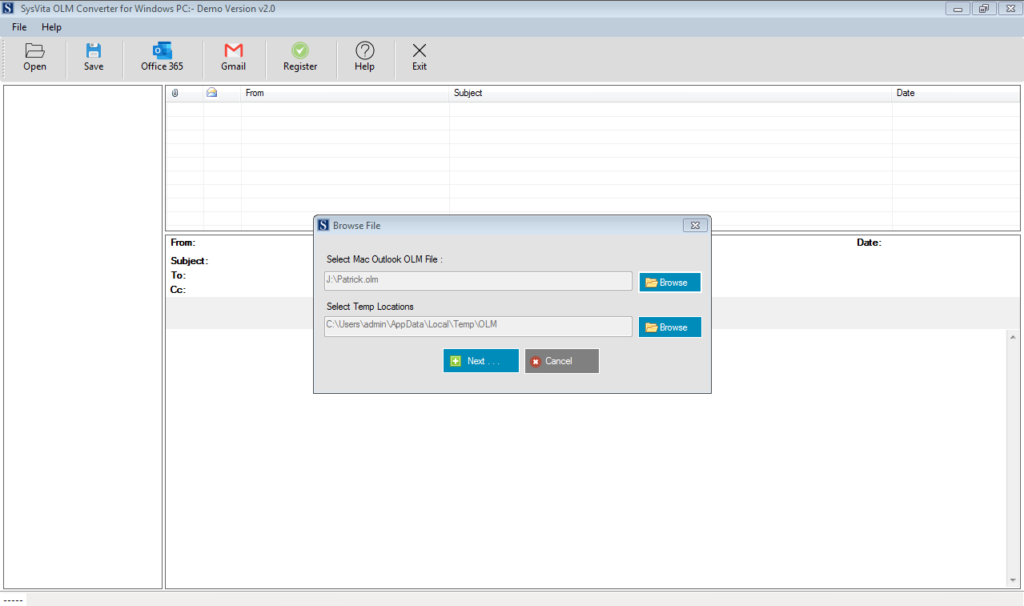
- Select OLM file for recover Mac OLM Mailbox data in Windows PC. After recovery process complete, you will easily view recover mailbox data.
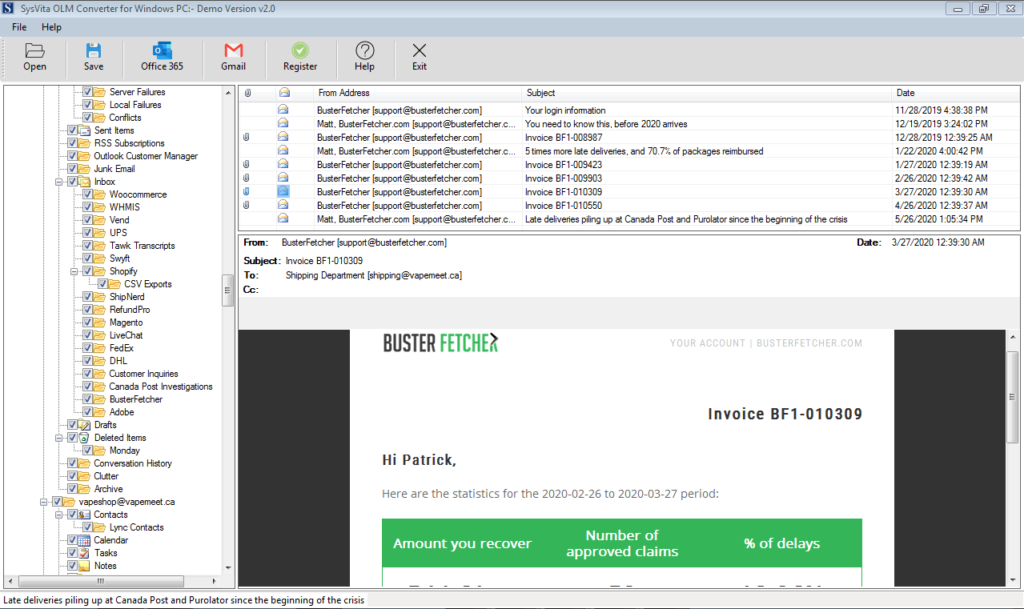
- After that, click Export or convert button to View a new dialog to view saving file option to save recover OLM mailbox data. Select files options to save mailbox data.
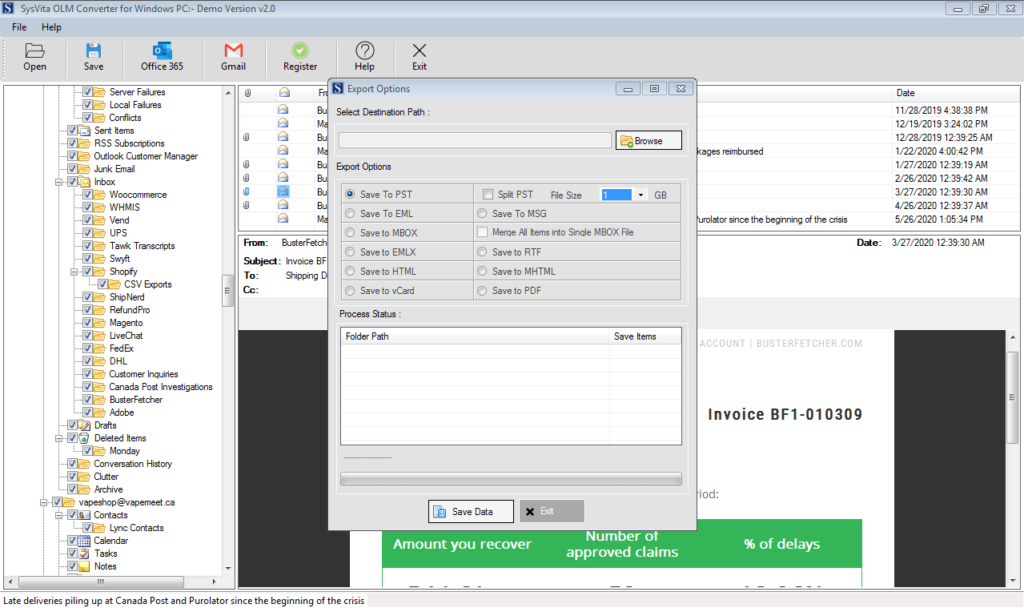
- Click Gmail button to Save Migrate Mac OLM mailbox data to webmail Account Gmail, Yahoo & AOL Account
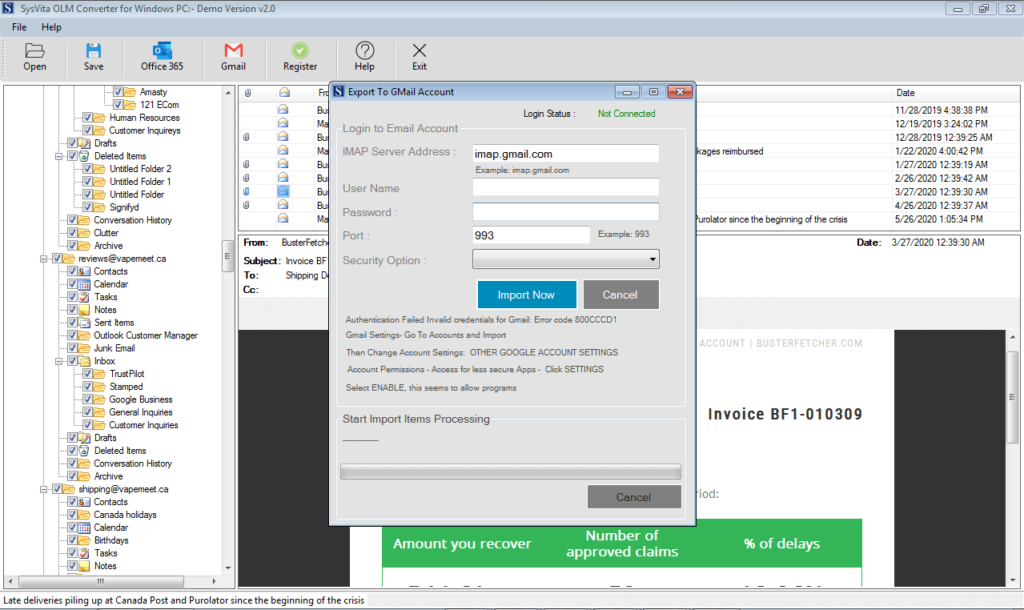
- Click Office365 button to Save & migrate Mac Outlook OLM to Office365 & OLM to Live Exchange Server.
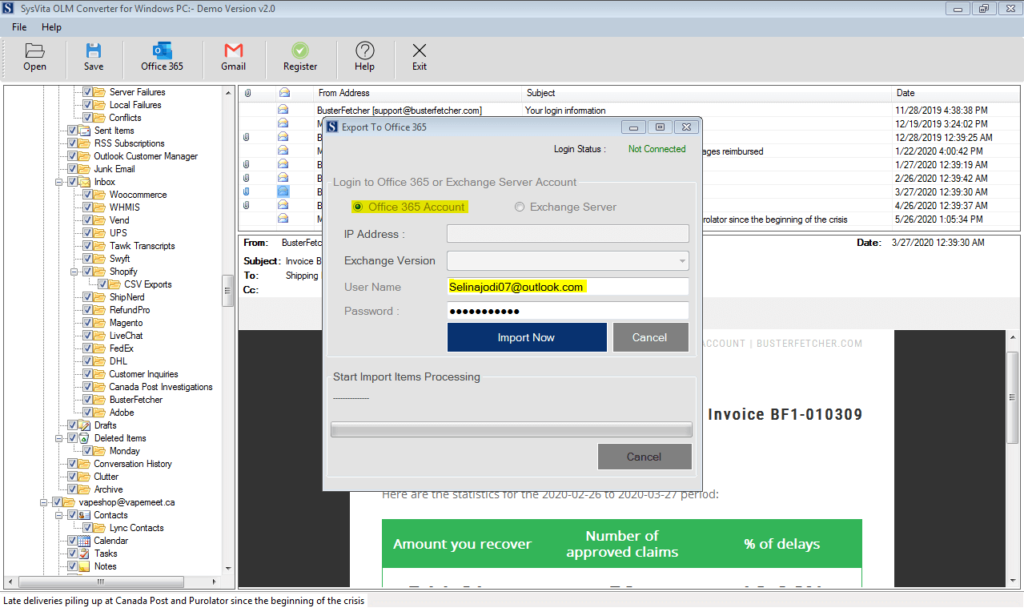
- After Confirm you save OLM file in desired files then you Click Conversion Process Button to Save OLM file. For Example if you want to Convert OLM to PST then you select PST option then Click conversion Process.
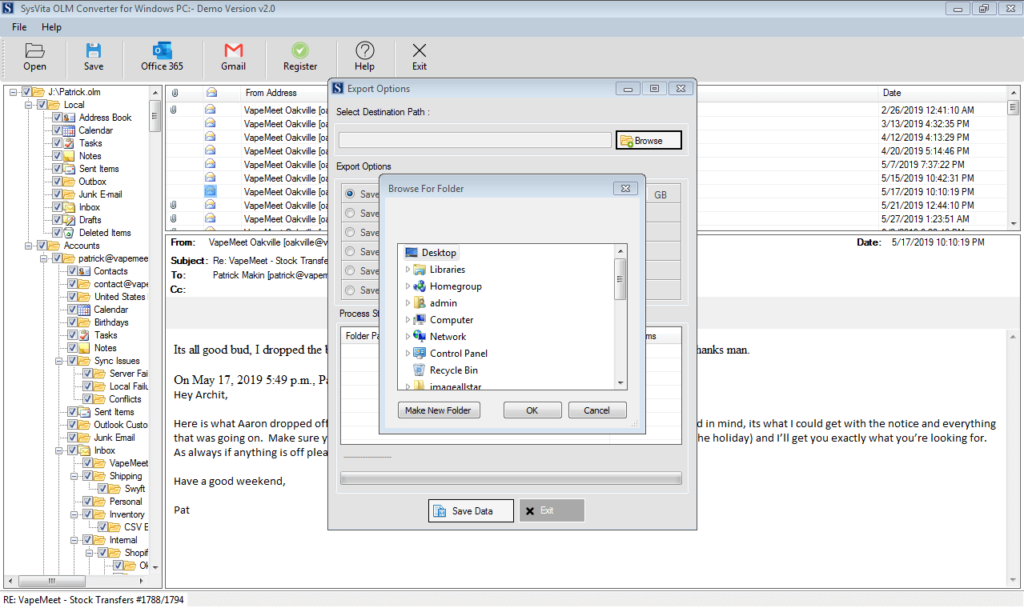
- After Conversion process Start for waiting some couple of time to Complete Process.
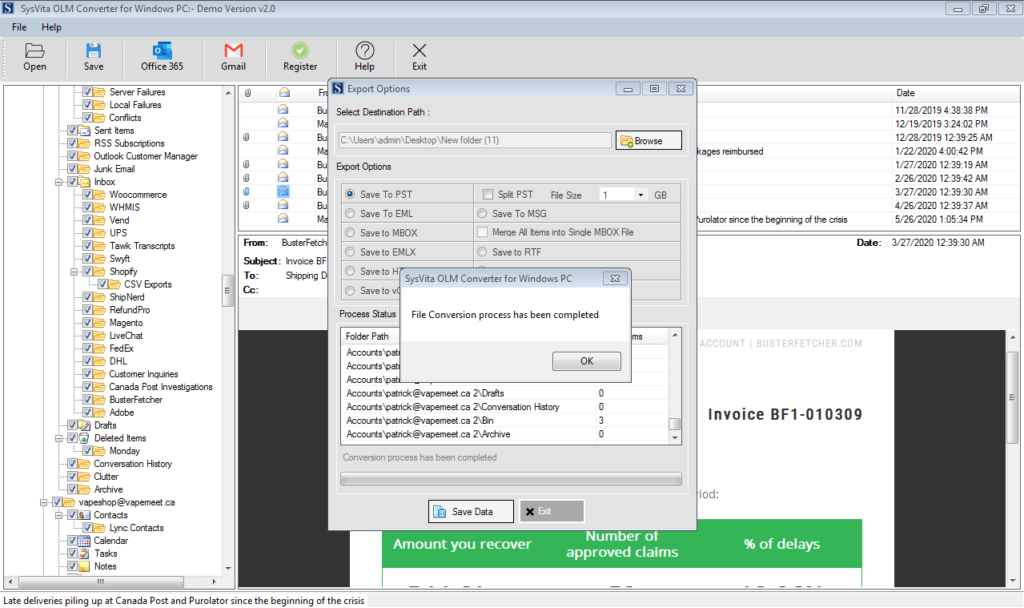
Conclusion
Thank you for using SysVita OLM to PST Converter to convert your Outlook Mac files to Windows Outlook. Now you can try this tool for free and convert sample files. Once you are fully satisfied, you can proceed with the fully functional and paid version to get unlimited benefits and endless support. We believe this example helped you & you will never have to ask how to switch from OLM to PST again.