Quick & Safest method to repair & convert corrupted OST file to PST file
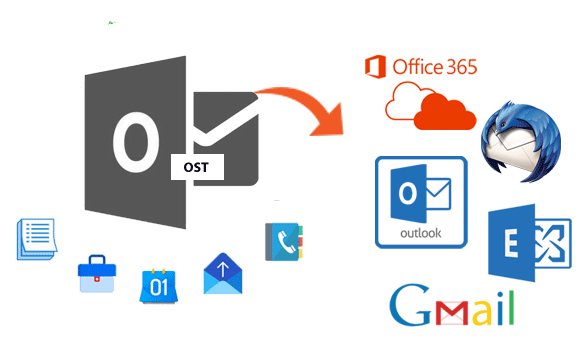
Currently, Microsoft Outlook is the most popular and demanding email application for Personal as well as Business purposes. Basically, it saves mailbox data into two file formats OST or Offline Storage Table and PST or Personal Storage Table file formats. Both are file format having unique properties, OST file allows the user to access mailbox data and send/receive emails while the connection is disconnected, all the changes made by the user will get an update on the server when the connection is re-established. One of the major demerits of the OST file is – it can’t be imported into any other Outlook profiles. Whereas, the PST file is eligible to access and import into any other Outlook profiles.
In this informative Blog, we will discuss the various reasons behind the conversion of OST file to PST formats and the safest way to Convert Unlimited OST to PST file using the SysVita OST Conversion Tool.
Offline OST File
The OST file is for saving data in offline use and is a replica of Exchange Server email and stored on the local computer. The OST files are always created when you configure your email account to be IMAP accounts, Microsoft Office 365 accounts, Exchange server accounts, and Outlook.com accounts. The OST file contains various types of data like email messages, contacts, calendars, notes, tasks, magazines, and other data. The OST files are always used for offline views and it will synchronize automatically when the internet connection is restored.
Outlook PST File
The PST file format is the personal or online storage folder by default format for MS Outlook. When certain types of Outlook email accounts (POP/POP3 accounts) are configured in MS Outlook, Outlook automatically stores its information in the Outlook Data Files (.pst) file. This PST file stores many types of data such as email messages, contacts, calendars, notes, appointments, tasks, and journal data.
Synchronized the PST file in the email and downloaded a complete list of email messages and other items from your email server that you had configured as a POP account through your Internet Service Provider (ISP). The best idea about a PST file is that it will allow your email messages to be viewed on your local computer.
Reasons for the conversion of OST to PST
There are several reason behind the conversion of OST to PST are as listed below –
- MS-Exchange server crash down due to virus attacks, power failure, malicious software, and other reasons.
- We need to import OST file data from one system to another system.
- Accidentally deletion of Exchange Server Accounts.
- When OST file data gets corrupted/inaccessible.
- For backup of OST file data.
Best Solution to convert Unlimited OST to PST File
There are various manual workarounds are available to Export OST to PST but not completely and accurately. These manual workarounds having lots of limitation such that – can’t convert corrupted OST file, convert only a single OST file at a time, time-taking process, required technical knowledge to utilize this method, risk of permanent data loss, more risk of user-side error, and many more.
SysVita OST to PST Converter Utility is a reliable and most recommending third-party utility by the IT-experts. This tool has multiple advanced that helps the technical as well non-technical user to easily perform the conversion process to freely Convert Unlimited OST file to PST, such that –
- Repairs highly corrupted/inaccessible OST files and recover all the mailbox items such as – emails, calendars, deleted items, contacts, drafts, etc.
- This utility provides a Preview features to view the recovered mailbox items.
- It converts single as well as multiple OST files to PST format at a time without losing the mailbox folder hierarchy and data integrity.
- In this utility, all the editions of MS-Outlook and OS-Windows are supportable including the latest and older editions.
- The user can split oversized OST file data into several small PST files as per their requirements.
- Split Large OST file to Small Size PST file as 1GB to 25Gb.
- Directly export into cloud-storage applications Google G-Suite, Office365, and Live Exchange Server without any trouble.
- This utility convert OST file into 11+ formats – Outlook PST, HTML, vCard, EML, vCal, EMLX, MSG, MBOX, PDF, NSF files.
How it perform OST to PST Conversion process
- First of all, Download/Open SysVita OST to PST Converter.
- Click on the Add File button to choose the OST file.
- After this, the Preview of recovered mailbox data from the OST file will appear on the screen.
- You can select the single or multiple OST files and then choose the specified file formats (such as – PST, MBOX, etc.).
- Finally, Click on the Export button to start the conversion OST to PST. The OST file data will get import into the PST file with all the mailbox attachments.
- If You are Export OST file in Gmail Account then Click Gmail Button and fill in all details to migrate Offline OST to Gmail.
- In Case, you want to Export the OST file to Cloud Server then you choose Office 365 button. this method to Export OST file to Office 365, Live Exchange Server & Live Outlook
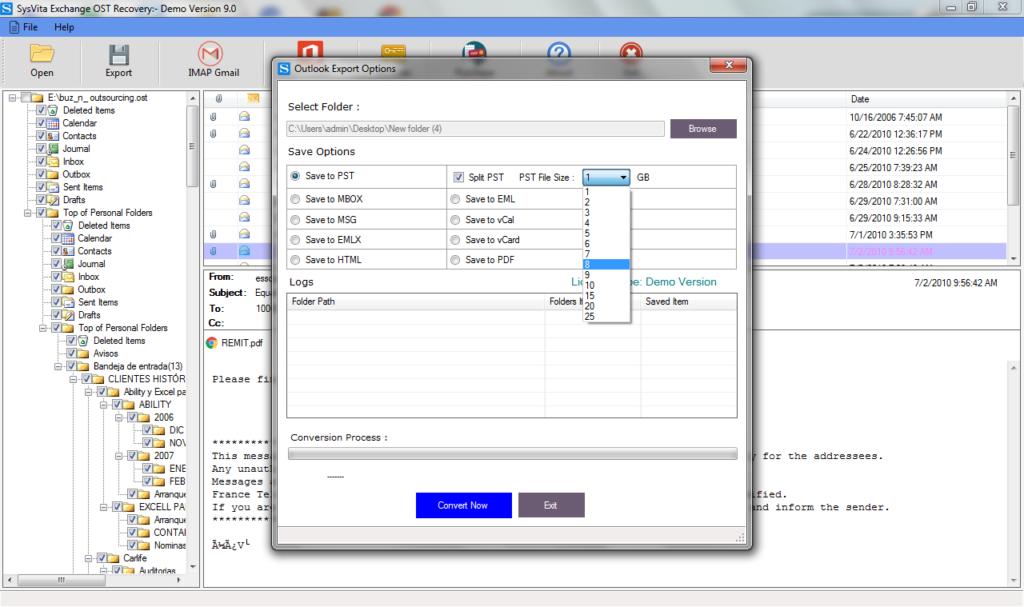
The Final-Words
In this article, we have explained the quick and safest to convert OST to PST file formats, the SysVita OST to PST Converter is 100% safest software that provides money-back guarantees within 30 days of software purchase. For checking the working capabilities and performance of this utility just download its free Trial Version that permits us to export the first 30 email items per folder is completely free of any cost/charges.
