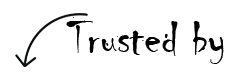-
 Fort Mill, SC 29708
Fort Mill, SC 29708
- support@sysvita.com
- +1-315-537-6217
-
 +91-9999943885
+91-9999943885
SysVita Excel File Password Recovery Software has advanced methods to recover the lost and forgotten Excel password. It is online tool that provides demo facility by which you can recover first three characters of the password at free of cost.
Note: Same Working Process At Recover MS Word Document File Password.
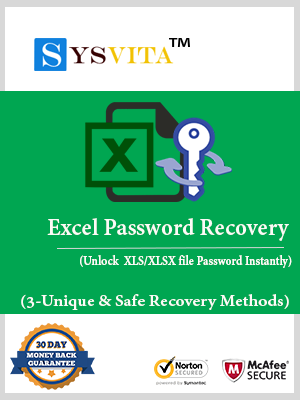
Excel File Password Recovery Software has advanced methods to recover the lost and forgotten Excel password. It is online tool that provides demo facility by which you can recover first three characters of the password at free of cost!
Before installing the software, make sure that the software setup file is available on
your computer.
Download the software from https://www.sysvita.com/excel-password-recovery.php








For any queries releated to product download problem or installation, contact us at: support@sysvita.com
Uninstallation Process of SYSVITA Exchange OST Recovery
You can uninstall SYSVITA Exchange OST Recovery from your computer by using following methods:






Click ok button
Now, Find The First Email Id and Activation Key in Your Order Datials Email. after that, You fill email ID in email Setions and Key fill in Key Setions. After That Click Activate Button!


Really, it is wonderful tools that helped me to recover lost Excel password and unlock Excel file. Its functionality was good I used free demo version and got first three characters of the password at free of cost…….thanks a lot
After unlock Excel file I became capable to re-open Excel file; Excel file Unlocker Software provides different types of methods like- dictionary attacks, brute force attacks and mask attacks for remove excel password. Thanks a lot
I am satisfied after using Excel Password Remover Software that remove all types of protection from Excel file and permits you to re-open Excel file. Software having easy steps for recovery…….thanks for providing tool